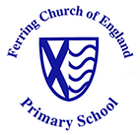E-SAFETY
E-SAFETY SUPPORT IF YOUR CHILDREN ARE accessing content online
Whilst there are huge benefits to being online in order to stay connected to family and friends during, we recognise many parents may feel concerned about the activities and content their children are accessing.
It is important to have regular conversations about staying safe online and to encourage children to speak to you if they come across something worrying online.
The images below are links to websites and resources that provide guidance for parents and carers to keep children safe online. THESE WEBSITES ARE RECOMMENDED BY THE DEPARTMENT FOR EDUCATION. Click on each image to visit the websites. They will, amongst other things, support you to talk to your child about a range of online safety issues, set up home filtering in a child-friendly way and set up age-appropriate parental controls on digital devices:
- ThinkUKnow by National Crime Agency-CEOP (Child Exploitation and Online Protection) provides resources for parents and carers and children of all ages to help keep children safe online.
- Childnet has developed guidance for parents and carers to begin a conversation about online safety...
- ...as well as guidance on keeping under-fives safe online.
- Parent Info is a collaboration between Parent Zone and NCA-CEOP, providing support and guidance for parents and carers related to the digital world from leading experts and organisations.
- NSPCC has guidance for parents and carers to help keep children safe online.
- UK Safer Internet Centre provides tips and advice for parents and carers to keep children safe online
E-SAFETY IN SCHOOL
Children at Ferring use the Internet on a regular basis as part of their learning. Technology enhances learning and at Ferring we want to ensure that pupils get the most from it, by encouraging responsible online behaviour.
In school we use a filtering system to prevent children accessing inappropriate sites. We also have 'e-safety' activities to remind children of the importance of keeping themselves safe online. E-safety issues are embedded within the Computing curriculum and every year group acknowledges and encourages safe and sensible use of the internet and new technologies.
We take part in ‘Safer Internet Day’ in February every year and all the classes enjoy activities which raise awareness of e-safety.
At home, sometimes children can be given unsupervised access to the Internet. This, potentially, allows them to access all kinds of society (both good and bad) and bring them virtually into their homes.
***REMEMBER***
WhatsApp announced an age limit of 16. Nearly all other Social Media services require users to be at least 13 years of age to access and use their services. This includes Facebook, Twitter, Instagram, Pinterest, Snapchat and Tik Tok. YouTube requires account holders to be 18, but a 13-year-old can sign up with a parent's permission. The YouTube Terms of Service state that “the YouTube Website is not intended for children under 13”.
Therefore, none of the children at Ferring CE School should be using these forms of social media as a way of communicating with friends. If they follow these guidelines they will avoid other significant worries that can present themselves as a result of misuse of social media.
We have these e-safety posters on display in our classrooms. Why not put one up next to the computer at home and talk about it with your children?
Our use of cookies
We use necessary cookies to make our site work. We'd also like to set optional analytics cookies to help us improve it. We won't set optional cookies unless you enable them. Using this tool will set a cookie on your device to remember your preferences.
For more detailed information about the cookies we use, see our Cookies page
Necessary cookies
Necessary cookies enable core functionality such as security, network management, and accessibility. You may disable these by changing your browser settings, but this may affect how the website functions.